Always dreamt of making a masterpiece in Photoshop but never ever gathered the courage? Watched your friends making those beauties and uploading in Facebook? Jealous? Have to beg to them to make one edit for you? Then stop > KEEP CALM AND LEARN PHOTOSHOP. 🙂
This is my first post on Photoshop.Hoping to cover up most of the basics through a series of posts! Its high time you should learn Photoshop basics !
First of all, you have to download the Photoshop CC application from the Adobe site. Install it. It will ask you to sign in. Do so. Then it will ask you to buy a pack or start trial for 29 days. Choose which ever suits you( choose the trial one if you are a easy quiter, cause the road to learn photodhop is not so very damn smooth!). Then open it.
And please do not download the crack versions of Photoshop from torrent or any other site.REMEMBER it’s illegal, and you can be behind the bars for that. Pay for what you need to pay! I also use a full, legitimate vervion of Photoshop CC 2014.
 This is the Photoshop workspace on Windows 10
This is the Photoshop workspace on Windows 10
After complete installation and patching the crack you get a screen like above⇑. Do not get afraid of so many options. We will learn them slowly,step by step.
⇒ The Menu Bar : Same as any other application.Same old options. nothing to discuss.But yes, they are quite useful.
⇒The Toolbar options Menu: Get more customizations on your selected, here. eg. changing the brush size, opacity ,etc.

⇒The Toolbar: A little complected but once you know its going to be your best place in the window. Note each tool if right clicked, open a dropbox of more related tools. Check that out.
⇒The Workspace: Probably your favourite place cause its most cleanest of all. Yes, the mine favourite too- you can view your creation over here !
⇒The Palette Wall: Actually, i dont know how do describe its action. Please try checking it yourself. Basically, it contains colour pallets, advance brush tools, brightness and contrast histograms, etc.
stay tuned for more posts. For now just have fun with brush tool, brightness and contrast settings …, ie the things very common to any editor cause you need to warm up before exercise.
Happy Editing!
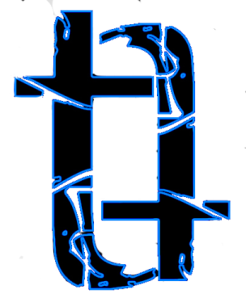

Leave a comment